- Your cart is empty
- Continue Shopping
To redeem your LOTRO Point Card:
Log into the game
Open the store by clicking on the button on pressing Ctrl + S
Click the "Add Points" button on the top right, next to your point balance
On the right hand side of the screen under “Redeem Points Card’, enter your code and click "Redeem Now"
Confirm the points on the next screen
Spend your points!
Alternatively, you can redeem your Point Card at https://www.lotro.com .
Log into https://www.lotro.com with your username and password
Go down to your subscription (which you can identify by your unique nickname) and click 'Add Game Time or Points Code'
Enter your 25 character code in the entry box and click 'Submit'
On the next screen, agree to the Terms of Service and click the yellow 'Submit' button
Your points should now be available for use! You should receive an email confirmation and text at the top of your screen. Either log into the game or refresh the store to see your new balance.
Log into the game
Open the store by clicking on the button on pressing Ctrl + S
Click the "Add Points" button on the top right, next to your point balance
On the right hand side of the screen under “Redeem Points Card’, enter your code and click "Redeem Now"
Confirm the points on the next screen
Spend your points!
Alternatively, you can redeem your Point Card at https://www.lotro.com .
Log into https://www.lotro.com with your username and password
Go down to your subscription (which you can identify by your unique nickname) and click 'Add Game Time or Points Code'
Enter your 25 character code in the entry box and click 'Submit'
On the next screen, agree to the Terms of Service and click the yellow 'Submit' button
Your points should now be available for use! You should receive an email confirmation and text at the top of your screen. Either log into the game or refresh the store to see your new balance.
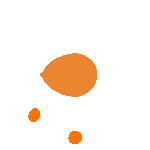










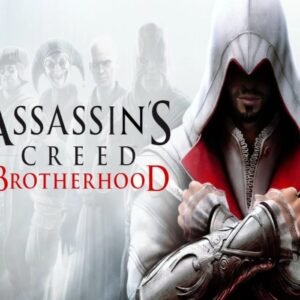
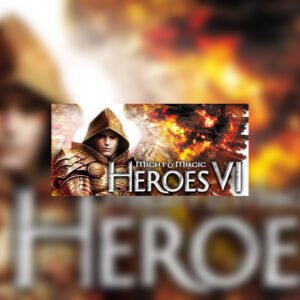
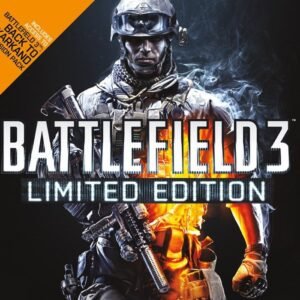


Reviews
There are no reviews yet.