- Your cart is empty
- Continue Shopping
Slender: The Arrival is the official continuation of the series from the original game creator Mark Hadley, teamed up with the writers behind the Marble Hornets series and the development team at Blue Isle Studios. The Arrival features a brand new storyline, improved visuals and most importantly, survival horror at its best. Slender: The Arrival now officially supports the Oculus Rift – a next generation virtual headset designed for super immersive gaming! The Rift intensifies the fear-factor, and gives players a brand new, immersive horror experience.
| Developers | |
|---|---|
| Publishers | |
| Genres | |
| Platform | |
| Languages | |
| Release date | 2013-10-28 |
| Steam | Yes |
| Metacritic score | 65 |
| Regional limitations | 3 |
Windows
OS: Windows XP, Windows Vista, Windows 7
Processor: Dual core CPU @2GHz (Pentium D or better)
Memory: 1 GB RAM
Graphics: Intel HD 4000, GeForce 8800, ATI 1950 or better
DirectX: Version 9.0c
Storage: 2 GB available space
Sound Card: 100% DirectX 9.0c compatible audio device
Mac
OS: MacOS X 10.6.6 or higher
Processor: 2.4 GHz Intel Core 2 Duo (Dual-Core)
Memory: 1 GB RAM
Graphics: ATI Radeon HD 2600 / NVidia Geforce 8800 / Intel HD 4000 or better
Storage: 2 GB available space
Go to: http://store.steampowered.com/ and download STEAM client
Click "Install Steam" (from the upper right corner)
Install and start application, login with your Account name and Password (create one if you don't have).
Please follow these instructions to activate a new retail purchase on Steam:
Launch Steam and log into your Steam account.
Click the Games Menu.
Choose Activate a Product on Steam...
Follow the onscreen instructions to complete the process.
After successful code verification go to the "MY GAMES" tab and start downloading.
Click "Install Steam" (from the upper right corner)
Install and start application, login with your Account name and Password (create one if you don't have).
Please follow these instructions to activate a new retail purchase on Steam:
Launch Steam and log into your Steam account.
Click the Games Menu.
Choose Activate a Product on Steam...
Follow the onscreen instructions to complete the process.
After successful code verification go to the "MY GAMES" tab and start downloading.
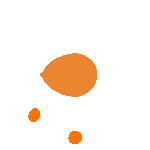

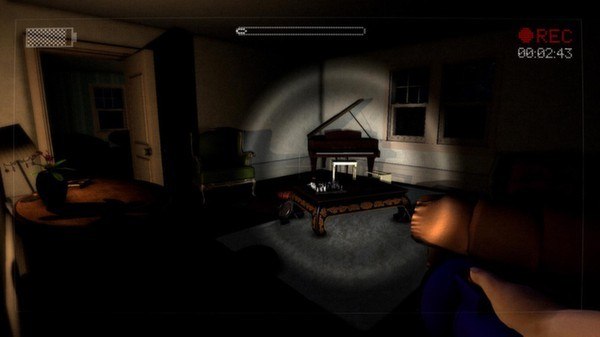


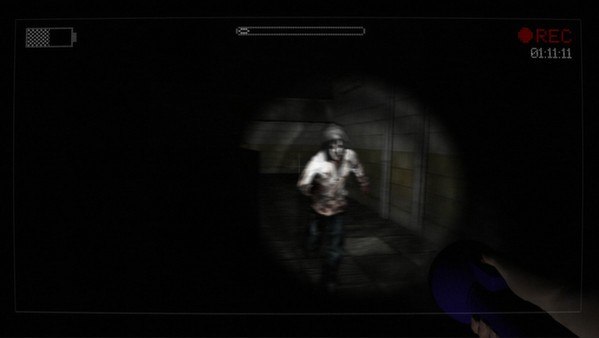



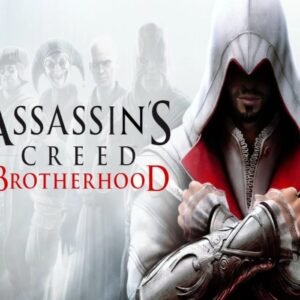

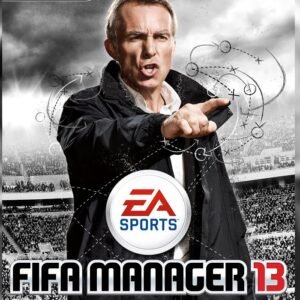

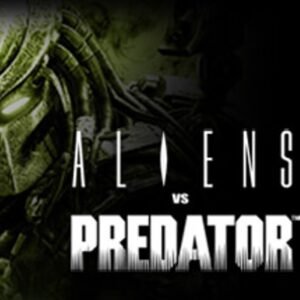
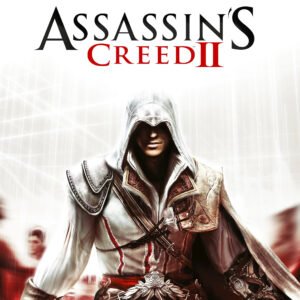

Reviews
There are no reviews yet.