- Your cart is empty
- Continue Shopping
A Psychic Odyssey Through the Minds of Misfits, Monsters, and Madmen. This classic action/adventure platformer from acclaimed developers Double Fine Productions follows the story of a young psychic named Razputin.
| Developers | |
|---|---|
| Publishers | |
| Genres | |
| Platform | |
| Languages | |
| Release date | 2006-10-11 |
| Steam | Yes |
| Age rating | PEGI 12 |
| Metacritic score | 87 |
| Regional limitations | 3 |
Windows
OS *: Windows 98 SE/2000/XP Processor: 1.0 GHz Pentium(R) III and AMD Athlon(tm) Memory: 256 MB of RAM Graphics: 64 MB GeForce (tm) 3 or higher or ATI(R) Radeon 8500 or higher (except GeForce 4 MX and Go series) DirectX®: version 9.0 or higher (included with game) Hard Drive: 3.75 GB minimum hard drive space Sound: DirectX® 9.0 or higher compatible sound card Controls: Windows-compatible keyboard and mouse
Linux
Processor: 2.0 GHz
Memory: 2 GB
Graphics: 128 MB VRAM with OpenGL 2.1 capable and Compressed texture support (S3TC)
Libraries: glibc 2.7+
Note: 32-bit native binaries only
Processor: 2.0 GHz
Memory: 2 GB
Graphics: 128 MB VRAM with OpenGL 2.1 capable and Compressed texture support (S3TC)
Libraries: glibc 2.7+
Note: 32-bit native binaries only
Mac
OS: Snow Leopard 10.6.8, or later. Processor: Intel Core Duo Processor Memory: 2 GB of RAM Graphics: ATI X1600 / NVIDIA 8600GT / Intel HD3000 or better card with at least 128 MB VRAM Hard Drive: 4GB minimum hard drive space Controls: Keyboard and Mouse Leopard is not supportedOS: Snow Leopard 10.6.8, or later. Processor: Intel Core i Series Processor Memory: 4 GB RAM Graphics: ATI HD 3870 / Nvidia 8800GT or better with at least 512 MB VRAM Hard Drive: 4GB minimum hard drive space Controls: Game Pad (optional) Leopard is not supported
Go to: http://store.steampowered.com/ and download STEAM client
Click "Install Steam" (from the upper right corner)
Install and start application, login with your Account name and Password (create one if you don't have).
Please follow these instructions to activate a new retail purchase on Steam:
Launch Steam and log into your Steam account.
Click the Games Menu.
Choose Activate a Product on Steam...
Follow the onscreen instructions to complete the process.
After successful code verification go to the "MY GAMES" tab and start downloading.
Click "Install Steam" (from the upper right corner)
Install and start application, login with your Account name and Password (create one if you don't have).
Please follow these instructions to activate a new retail purchase on Steam:
Launch Steam and log into your Steam account.
Click the Games Menu.
Choose Activate a Product on Steam...
Follow the onscreen instructions to complete the process.
After successful code verification go to the "MY GAMES" tab and start downloading.
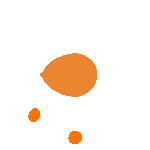
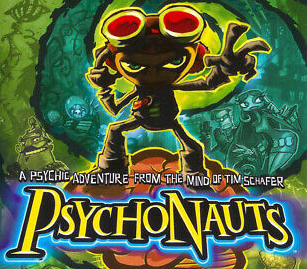





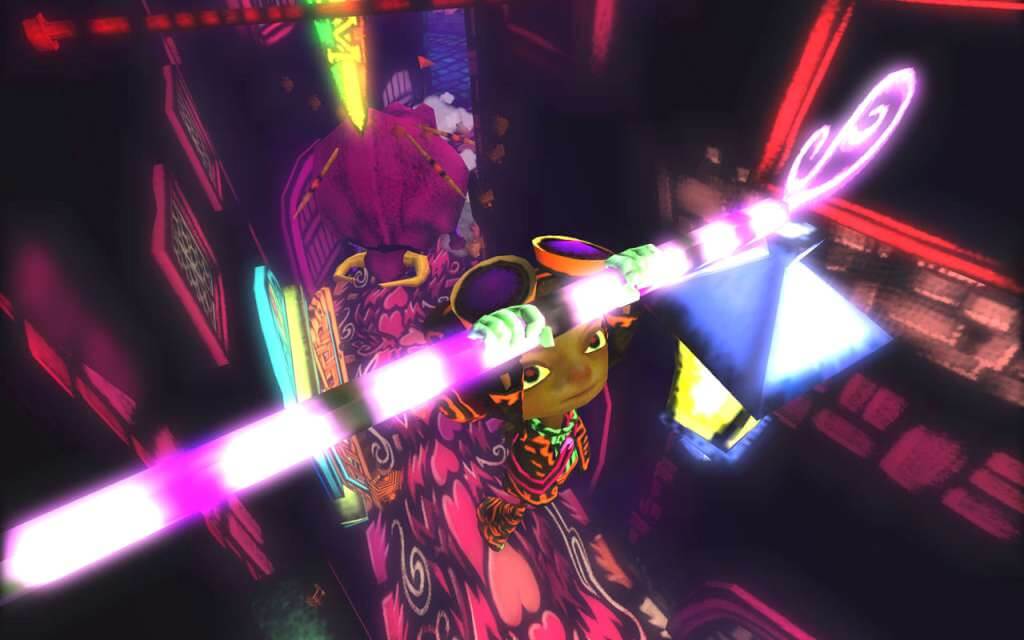


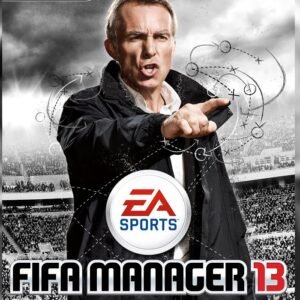
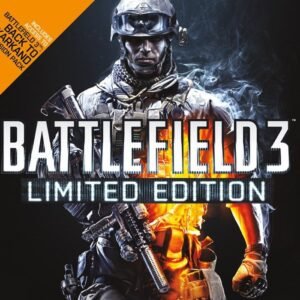

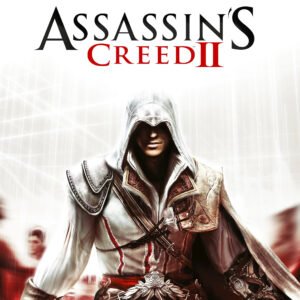


Reviews
There are no reviews yet.