- Your cart is empty
- Continue Shopping
A Collector's Edition for the PC version of the game was sold exclusively in Poland and it featured the following content: A black cardboard box with a print depicting a planet on the bottom half of the box, as well as the Mass Effect logo and the words "Edycji Kolekcjonerskiej" (Collector's Edition in Polish). A DVD box housing the English and Polish copies of the game, and a bonus DVD (possibly the same found in the Xbox 360 Limited Collector's Edition). A N7 t-shirt. An art book (possibly the same found in the Xbox 360 Limited Collector's Edition). A guide to the game in Polish. A mouse pad featuring the Normandy. Three postcards. A 2 GB USB flash drive with the Mass Effect logo printed on it. A blue lanyard with the Mass Effect logo repeated all over its length.
| Developers | |
|---|---|
| Publishers | |
| Genres | |
| Platform | |
| Languages | |
| Release date | 2003-10-17 |
| Steam | Yes |
| Age rating | PEGI 12 |
| Metacritic score | 58 |
| Regional limitations | 1 |
Click "Install Steam" (from the upper right corner)
Install and start application, login with your Account name and Password (create one if you don't have).
Please follow these instructions to activate a new retail purchase on Steam:
Launch Steam and log into your Steam account.
Click the Games Menu.
Choose Activate a Product on Steam...
Follow the onscreen instructions to complete the process.
After successful code verification go to the "MY GAMES" tab and start downloading.
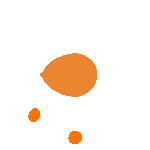



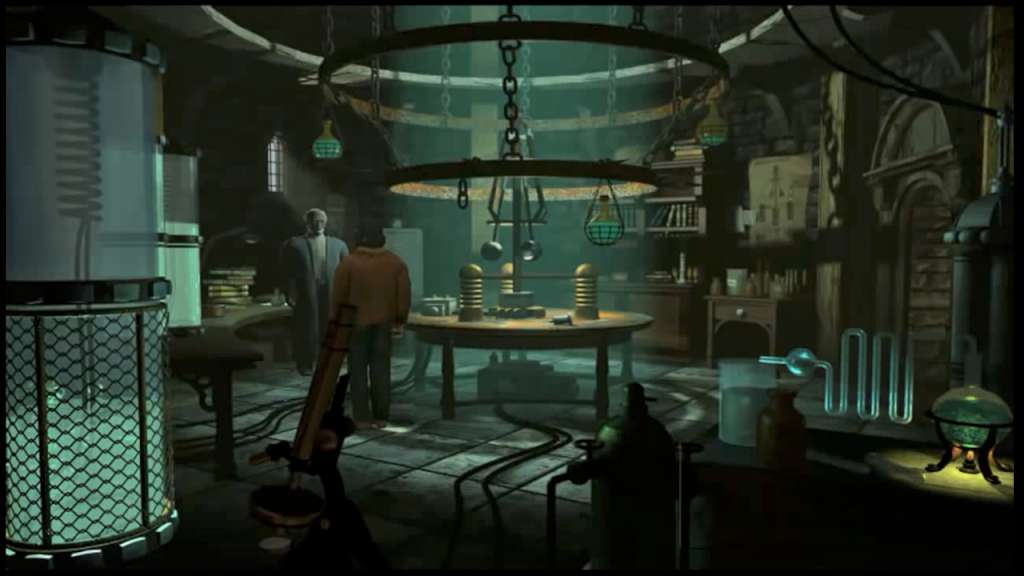








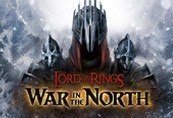


Reviews
There are no reviews yet.