- Your cart is empty
- Continue Shopping
"Escape into a mysterious world of puzzles that will awaken your mind, and quiet your soul." "Lose yourself in an endlessly satisfying puzzle game set in the midst of a mysterious forest world. Transform your garden by combining plants into strange new forms, and unearth deeply hidden secrets as you become engrossed in the game’s calming rhythm. Wander into the forest and help bring it back to life with the help of Fen, your creature guide. Evergarden may feel familiar at first, but you will discover it is like no game you have played before."
| Developers | |
|---|---|
| Publishers | |
| Genres | |
| Platform | |
| Languages | Chinese, English, French, German, Italian, Japanese, Korean, Portuguese – Brazil, Russian, Spanish |
| Release date | 2018-08-16 |
| Steam | Yes |
| Regional limitations | 1 |
Windows
OS: Windows 7 SP1+
Processor: SSE2 instruction set support
Graphics: Graphics card with DX10 (shader model 4.0) capabilities
DirectX: Version 10
Storage: 150 MB available space
Mac
OS: Mac OS X 10.11+
Processor: SSE2 instruction set support
Graphics: Graphics card with DX10 (shader model 4.0) capabilities
Linux
OS: Ubuntu 12.04+, SteamOS+
Processor: SSE2 instruction set support
Graphics: Graphics card with DX10 (shader model 4.0) capabilities
Go to: http://store.steampowered.com/ and download STEAM client
Click "Install Steam" (from the upper right corner)
Install and start application, login with your Account name and Password (create one if you don't have).
Please follow these instructions to activate a new retail purchase on Steam:
Launch Steam and log into your Steam account.
Click the Games Menu.
Choose Activate a Product on Steam...
Follow the onscreen instructions to complete the process.
After successful code verification go to the "MY GAMES" tab and start downloading.
Click "Install Steam" (from the upper right corner)
Install and start application, login with your Account name and Password (create one if you don't have).
Please follow these instructions to activate a new retail purchase on Steam:
Launch Steam and log into your Steam account.
Click the Games Menu.
Choose Activate a Product on Steam...
Follow the onscreen instructions to complete the process.
After successful code verification go to the "MY GAMES" tab and start downloading.
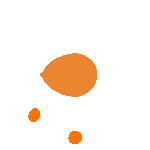
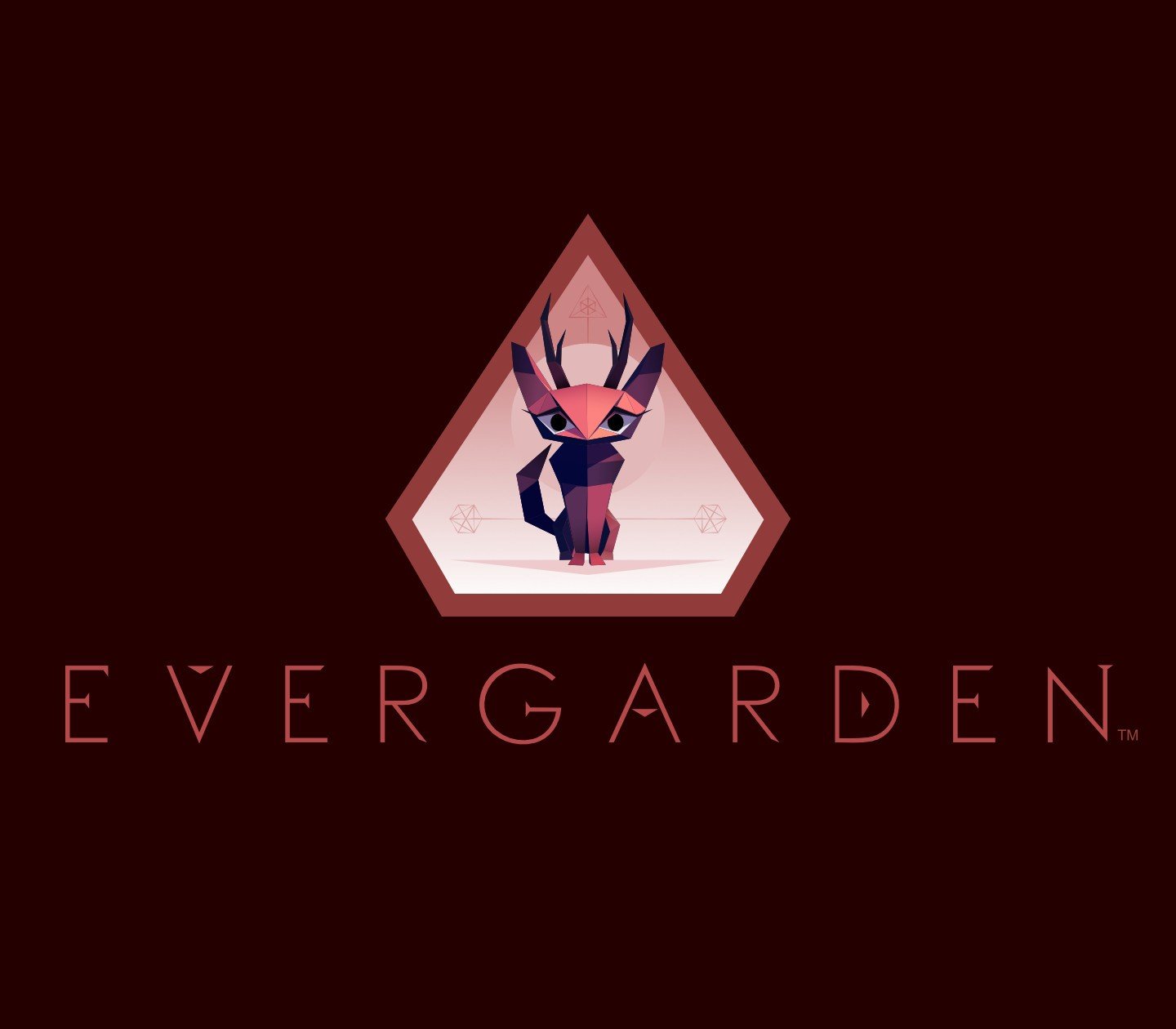

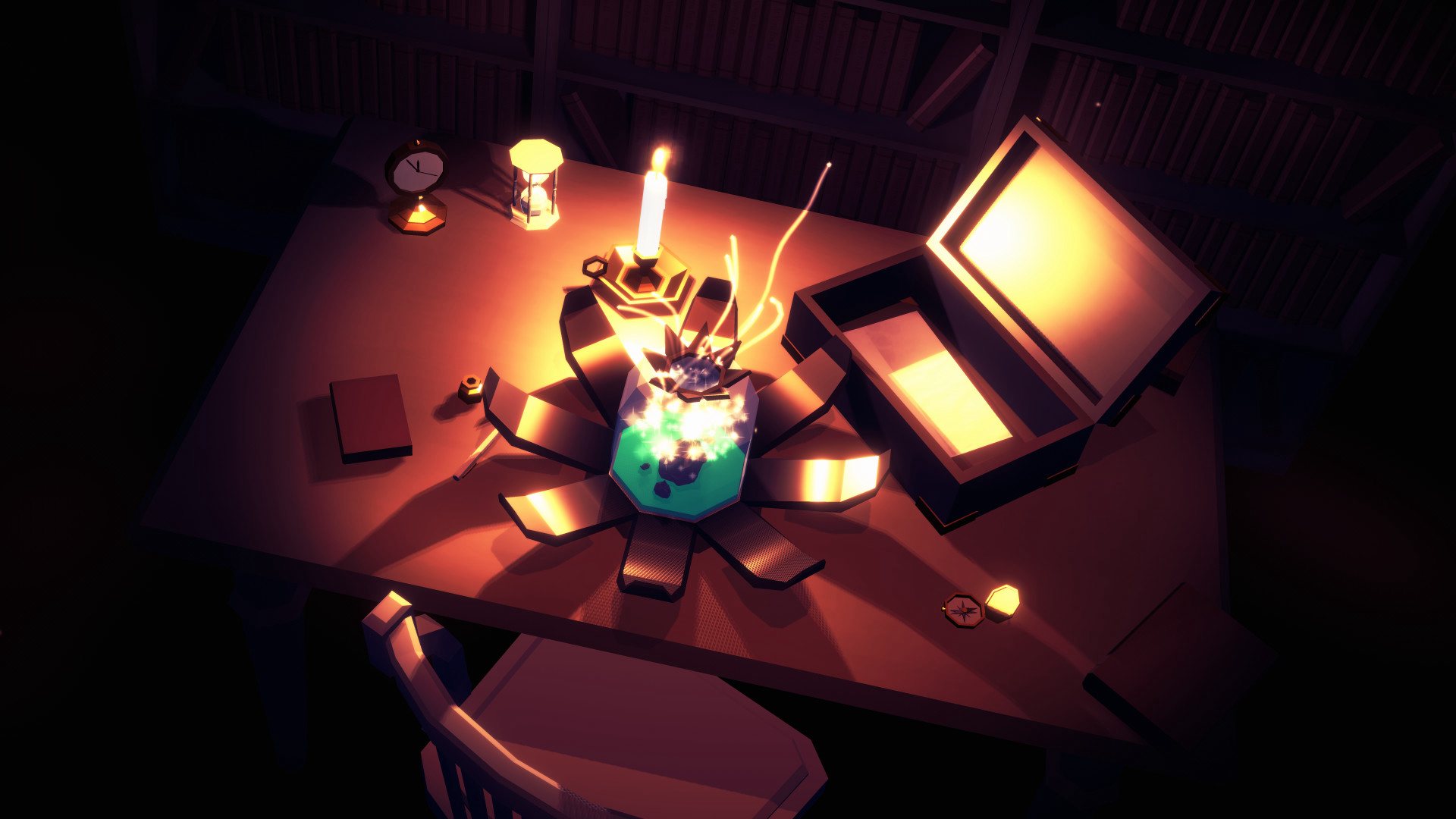


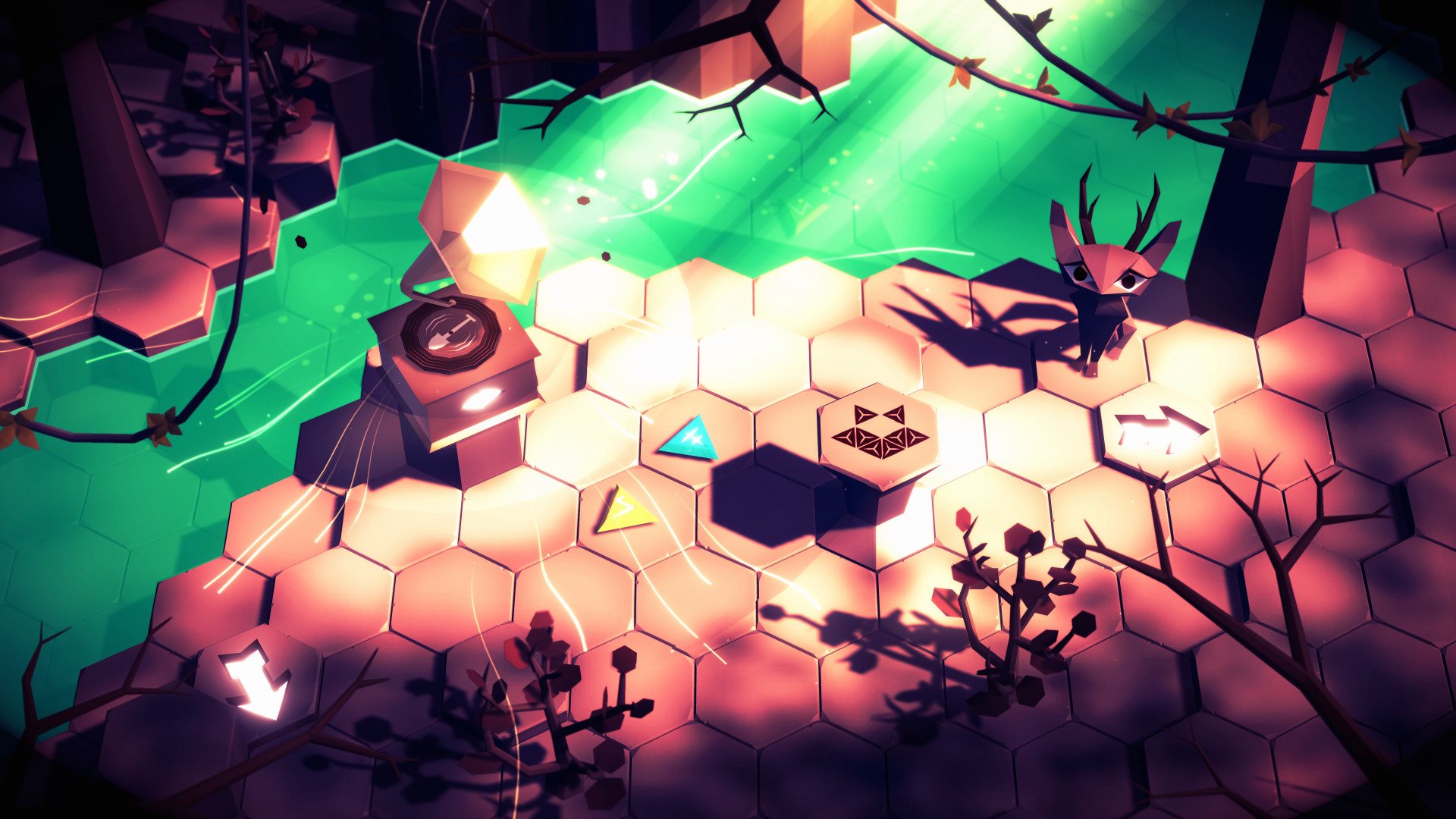
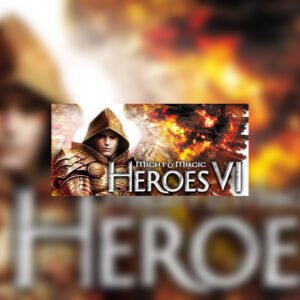







Reviews
There are no reviews yet.