- Your cart is empty
- Continue Shopping
In developer Double Fine’s triumphant return to Auburn Pines, our candy-crazed crusaders Wren and Reynold must once again protect Halloween from untold horrors, and grown-ups! Your favorite trick-or-treaters will come armed with a new batch of costumes they wear to transform into giant super powered fantasy Hallowarriors. Fans of the original can look forward to a sweet upgraded battle system and a story that is unmistakably Double Fine.
| Developers | |
|---|---|
| Publishers | |
| Genres | |
| Platform | |
| Languages | |
| Release date | 2014-10-07 |
| Steam | Yes |
| Age rating | PEGI 7 |
| Metacritic score | 68 |
| Regional limitations | 3 |
Windows
Minimum:
OS *: Windows Vista
Processor: 1.8 GHz dual core CPU
Memory: 4 GB RAM
Graphics: 256 MB GeForce 8800, Radeon 3850, or Intel HD 3000 Graphics
DirectX: Version 9.0c
Storage: 1500 MB available space
Sound Card: DirectX Compatible Sound Card
Linux
Minimum:
OS: Ubuntu 12.04 LTS, fully updated
Processor: 1.8 GHz dual core CPU
Memory: 4 GB RAM
Graphics: 256 MB GeForce 8800, Radeon HD 2000, or Intel HD 4000 Graphics
Storage: 1500 MB available space
Additional Notes: Open GL: 2.1
Mac
Minimum:
OS: Snow Leopard 10.6.8, or later.
Processor: Intel Core Duo Processor
Memory: 4 GB RAM
Graphics: ATI HD 2600 / NVIDIA 8800GT / Intel HD3000 or better card with at least 256 MB VRAM
Storage: 4 GB available space
Go to: http://store.steampowered.com/ and download STEAM client
Click "Install Steam" (from the upper right corner)
Install and start application, login with your Account name and Password (create one if you don't have).
Please follow these instructions to activate a new retail purchase on Steam:
Launch Steam and log into your Steam account.
Click the Games Menu.
Choose Activate a Product on Steam...
Follow the onscreen instructions to complete the process.
After successful code verification go to the "MY GAMES" tab and start downloading.
Click "Install Steam" (from the upper right corner)
Install and start application, login with your Account name and Password (create one if you don't have).
Please follow these instructions to activate a new retail purchase on Steam:
Launch Steam and log into your Steam account.
Click the Games Menu.
Choose Activate a Product on Steam...
Follow the onscreen instructions to complete the process.
After successful code verification go to the "MY GAMES" tab and start downloading.
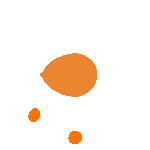







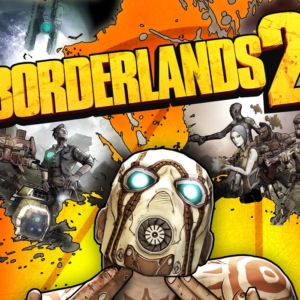


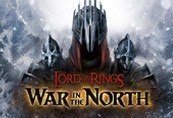
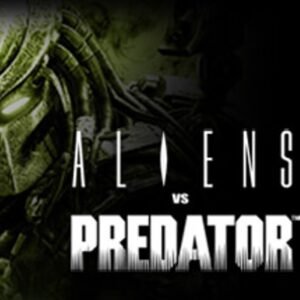
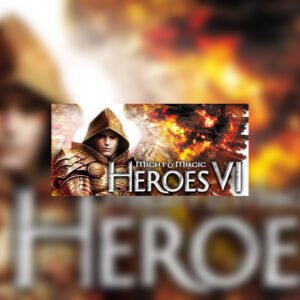

Reviews
There are no reviews yet.