- Your cart is empty
- Continue Shopping
Aquanox Deep Descent is a first person underwater vehicle shooter, in which players control a variety of customizable ships to engage in fierce battles in the dystopian deep sea world of Aqua. In the near future the Earth's surface has become uninhabitable. What remains of humankind lives in former mining and research stations, deep below the surface of the sea. Born and raised in the only world we know, the loose network of underwater settlements, torn by the war for resources and dominance between various factions. Take control of a team of highly trained fighter pilots and experience an epic story in the dark world of Aquanox. Send your enemies down to Davy Jones's Locker with well-aimed torpedoes, mortars, mines and more. Explore the deepest corners of the oceans – mysterious, hazardous, uncharted.
| Developers | |
|---|---|
| Publishers | |
| Genres | Action, Co-op, RPG, Simulation |
| Platform | |
| Languages | Chinese, English, French, German, Italian, Japanese, Portuguese – Brazil, Russian, Spanish |
| Release date | 2020-10-16 |
| Steam | Yes |
| Age rating | PEGI 12 |
| Metacritic score | 70 |
| Regional limitations | 3 |
- OS
- Windows 7 or higher (64 bit)
- Processor
- 2.6 GHz Intel® Core™ i5-750 or 3.2 GHz AMD Phenom™ II X4 955
- Memory
- 4 GB RAM
- Graphics
- 1024 MB Direct3D 11 capable video card (GeForce GTX 470 or Radeon HD 5850)
- DirectX
- Version 11
- Storage
- 10 GB available space
- Sound Card
- DirectX compatible Sound card
- Additional Notes
- These are preliminary system specs and can change!
Click "Install Steam" (from the upper right corner)
Install and start application, login with your Account name and Password (create one if you don't have).
Please follow these instructions to activate a new retail purchase on Steam:
Launch Steam and log into your Steam account.
Click the Games Menu.
Choose Activate a Product on Steam...
Follow the onscreen instructions to complete the process.
After successful code verification go to the "MY GAMES" tab and start downloading.
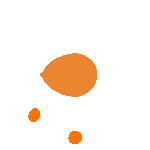



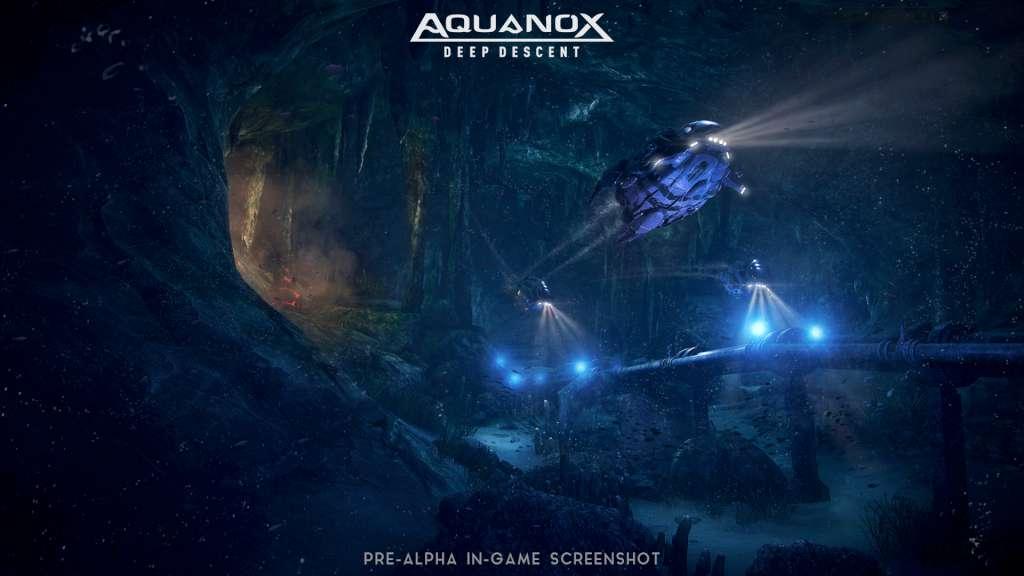
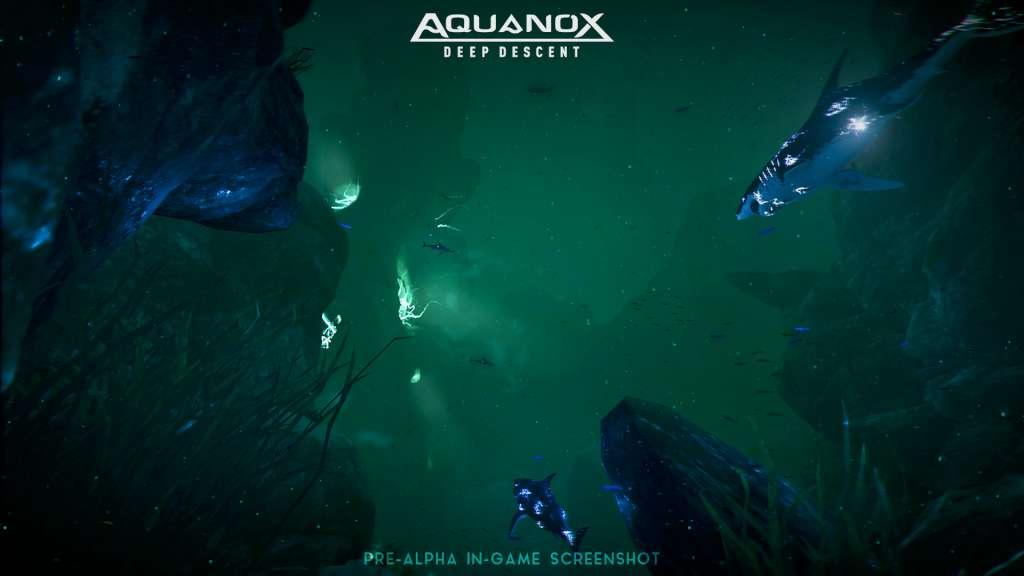
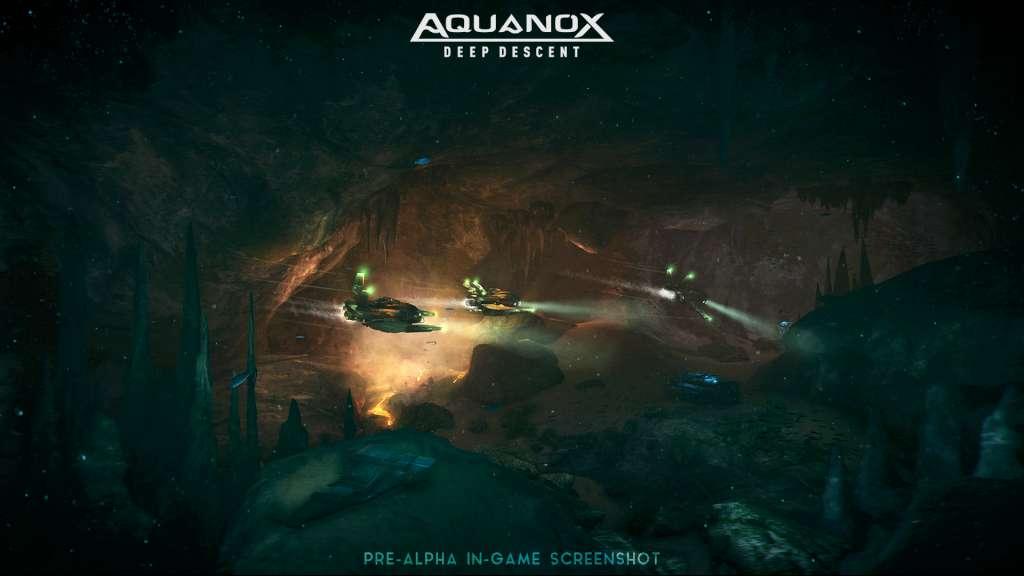

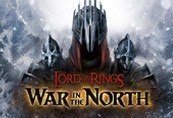
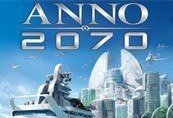




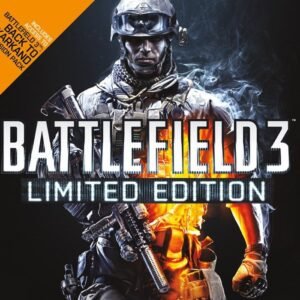
Reviews
There are no reviews yet.