- Your cart is empty
- Continue Shopping
A Boy and His Blob: Trouble on Blobolonia is a 1989 video game developed by Imagineering for the Nintendo Entertainment System (NES). The game was published by Absolute Entertainment in North America and Europe and by Jaleco in Japan. A Boy and His Blob follows an unnamed, male protagonist and his shapeshifting blob friend on their adventure to save the planet of Blobolonia from the clutches of an evil emperor.
| Developers | |
|---|---|
| Publishers | Absolute Entertainment, Jaleco, Majesco Entertainment, Nintendo |
| Genres | |
| Platform | |
| Languages | English, French, German, Polish, Portuguese – Brazil, Russian, Spanish |
| Release date | 2016-01-19 |
| Steam | Yes |
| Age rating | PEGI 7 |
| Regional limitations | 3 |
Windows
OS: Windows 7-32Bit or Windows 8-32Bit
Processor: AMD Athlon 64 X2 Dual Core Processor 4600+, 2.4GHz / Intel Pentium D 805 2.66GHz or higher
Memory: 1 GB RAM
Graphics: NVIDIA GeForce 9600 GT 512 MB / ATI Radeon HD 4650 1GB or higher | Shader Model 3+
Storage: 3 GB available space
Mac
OS: 10.10.2 (Yosemite)
Processor: Intel Core 2 Duo @2.26 GHZ
Memory: 2 GB RAM
Graphics: Intel HD Graphics 4000 @768 MB
Linux
Processor: AMD Athlon 64 X2 Dual Core Processor 4600+, 2.4GHz / Intel Pentium D 805 2.66GHz or higher
Graphics: NVIDIA GeForce 9600 GT 512 MB / ATI Radeon HD 4650 1GB or higher | Shader Model 3+
Storage: 3 GB available space
Go to: http://store.steampowered.com/ and download STEAM client
Click "Install Steam" (from the upper right corner)
Install and start application, login with your Account name and Password (create one if you don't have).
Please follow these instructions to activate a new retail purchase on Steam:
Launch Steam and log into your Steam account.
Click the Games Menu.
Choose Activate a Product on Steam...
Follow the onscreen instructions to complete the process.
After successful code verification go to the "MY GAMES" tab and start downloading.
Click "Install Steam" (from the upper right corner)
Install and start application, login with your Account name and Password (create one if you don't have).
Please follow these instructions to activate a new retail purchase on Steam:
Launch Steam and log into your Steam account.
Click the Games Menu.
Choose Activate a Product on Steam...
Follow the onscreen instructions to complete the process.
After successful code verification go to the "MY GAMES" tab and start downloading.
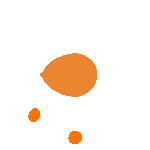










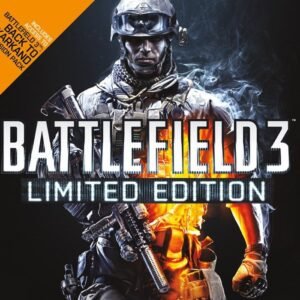
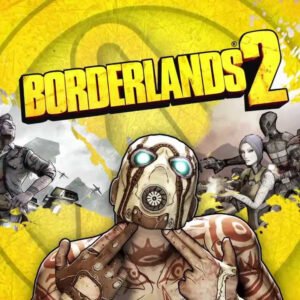
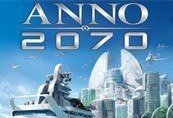


Reviews
There are no reviews yet.