- Your cart is empty
- Continue Shopping
Play with everybody at once. Anywhere. Anytime. 12 orbits doesn't require any prior knowledge, preparation time or additional controllers. Your left and right Joy-Con, or even the touch screen alone, are all you need for any number of players. The only limit is how close you'd like to be together. 12 orbits is colorful, friendly, fun, and sometimes a little chaotic. You will score goals, color spheres, defend your territory and try to grow as long as possible in 4 varied game modes. It’s you against all comers, or grouped as teams. With simple rules and only one button per player, 12 orbits can be taught to anyone in no time. You can set up a new game in a matter of seconds, even for 12 players. And since each round only lasts about 5 minutes, there's always time for another quick match!
| Developers | |
|---|---|
| Publishers | |
| Genres | |
| Platform | |
| Languages | Arabic, Chinese, English, French, German, Italian, Japanese, Korean, Portuguese – Brazil, Russian, Spanish |
| Release date | 2016-10-24 |
| Steam | Yes |
| Age rating | ESRB E |
| Regional limitations | 3 |
Click "Install Steam" (from the upper right corner)
Install and start application, login with your Account name and Password (create one if you don't have).
Please follow these instructions to activate a new retail purchase on Steam:
Launch Steam and log into your Steam account.
Click the Games Menu.
Choose Activate a Product on Steam...
Follow the onscreen instructions to complete the process.
After successful code verification go to the "MY GAMES" tab and start downloading.
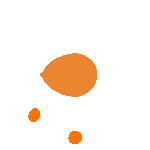







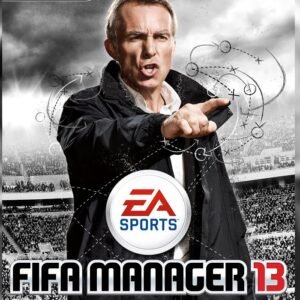

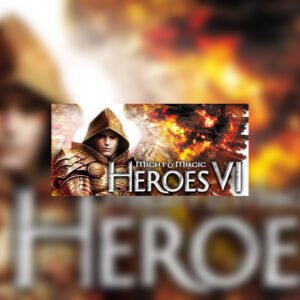
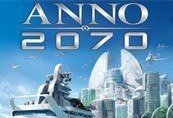

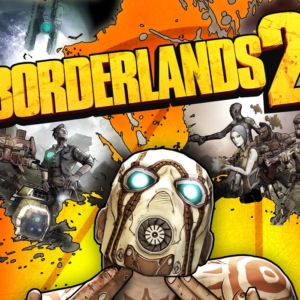

Reviews
There are no reviews yet.